Case Converter Tool
Contert your text in Sentence Case , lower case, upper case , capitalized case , alternating case , title case & inverse case
How to use a Case Converter Tool?
Converts your simple text into different letter cases (like uppercase, lowercase, title case, etc.) using our AI-powered case converter by following these simple steps:
Step 1: Open the Case Converter Tool.
Step 2: Write or paste your simple text that you want to convert into a different case and click on the Convert button.
Step 3: Your text is converted into the desired case (uppercase, lowercase, title case, etc.). Copy your converted text and use it anywhere.
Here is your converted text in any case which you select that you may use anywhere.
Tools Categories
Recent Posts
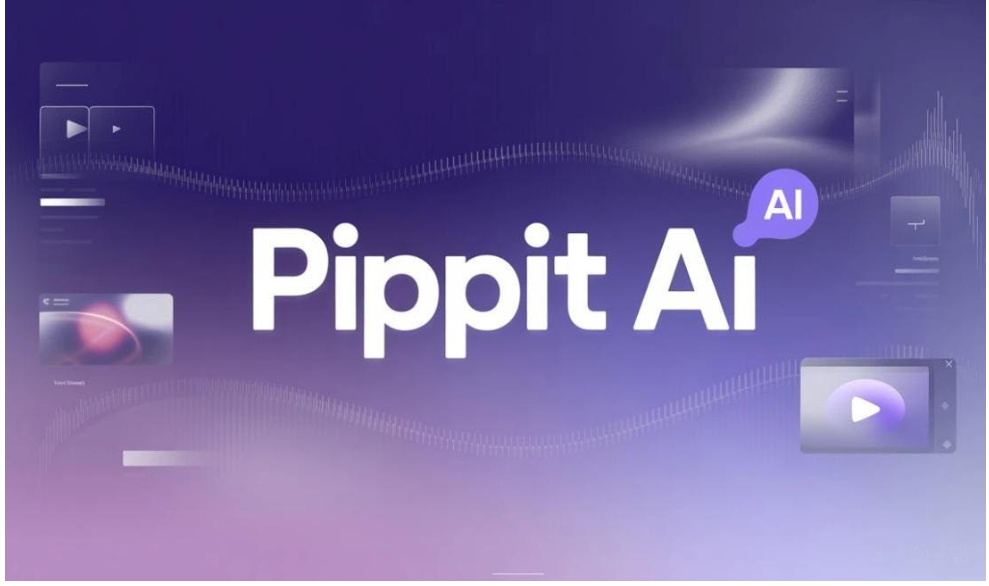
The Science of Sharp: Why High-Definition Images Trigger More Engagement Online
In today’s high-speed social media landscape, your content has only a fraction of a second to

U+00B7 Middle Dot
Introduction to the middle dot Unicode character U+00B7 is a Unicode character that is used to

Unicode U+28F0
What is Unicode U+28f0? The Unicode character u+28f0 represents the Braille character (⣰) parallel to 5,6,7,8
