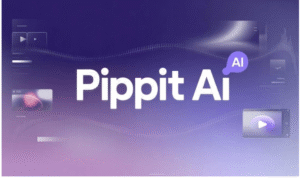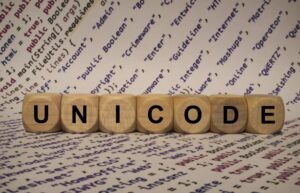Add invisible space in free fire nickname – Complete Process
- First open your free fire or pubg account and go to rename your account . [If you put normal space between your nicknames, free fire will remove it] .
- Open invisible text generator and copy any white space or unicode.
- Paste it between your nicknames and it cannot be seen by any and looks invisible.
- You will also use these characters to give invisible names to your free fire or pubg account.
- Make sure your space and nickname compiles with free fire guidelines to avoid any issue.