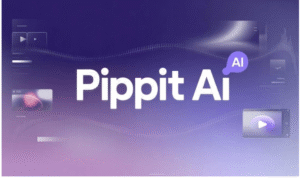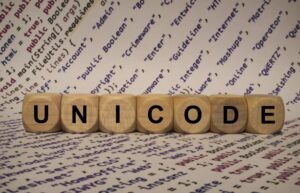21 Impactful Tips to Write YouTube Video Descriptions
We discussed 21 impactful tips that can help you to write description are given below:
1-Strong Keyword Research
By the use of strong keywords in your description that the audience can easily fall on your video. By adding these keywords, you can boast your YouTube Seo.
2-Utilize the fold
By putting the most important information within the first 100-150 words that can easily show to the viewer without reading the full description in the description box.
3-Summarize the key points
To summarize the key point of your video in the description so that the user can see the main aim of your video. Beware! don’t tell lies with your audience in description.
4-Sprinkle the keywords
By distributing your relevant keywords in your whole description. You do not put the maximum keyword like stuffing irrelevant keywords due to this YouTube show the negative impact in Seo.
5-Add timestamps
You can break your video in different timestamps that helps your audience to view the main idea of your video that has a positive impact.
6-Post questions
To attract your audience by asking questions that are relevant to your content. It may result in increasing your viewers.
7-Include links
Include the reference like in your description that suggest the audience to watch that video to increase your watch time.
8-Add invisible letters
By adding invisible letters in your text to engage the audience. If you do not know about how to make invisible letters, then you can use invisible letter generator.
9-Show personality
By the use very behavioral language in your description that pronounces your personality and shows love from the audience.
10-Format properly
Use the exact format like line breaking, bullet point and proper formatting of your description that attract your audience.
11-Be a consistent brand
Be a consistent brand, use the same format, style and description length across all the videos that can attract the user to watch.
12-Add emojis
Add different emojis according to the content of our video that helps you to build strong relationships among the audience.
13-Post regular updates
When you add new updates in your description and add updated links that can engage your audience.
14-Ensure high readability
By ensuring high readability, use simple language that users can easily understand. You must avoid using complex language.
15-Tailor description
Only use the generic templates for all the videos. You can change the description according to the content.
16-Analyze video performance
Visit the YouTube analytics to ensure the description that you use is beneficial for you.
17-Follow the community guidelines
You must follow the community guidelines because it is very good for your channel if you do not follow it then your channel will be removed by YouTube.
18-Use AI models
By the use of AI models, it knows about the keywords about your video, optimize the suggestions and analyze the performance.
19-Add a default upload setting
In addition, by upload the basic template about your channel, personality and social media links that you can save it in the default setting can save your time.
20-Include a Call to Action:
Moreover, use (CAT) to encourage the audience by like, comments and subscribe by engaging them.
21-Proofread your work
Once proofread whether your description that you uploaded is correct or not and check the grammatical mistakes then process it.