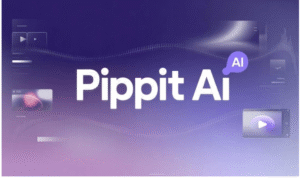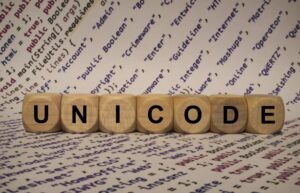Process to Send Blank Message in WhatsApp
What is a blank message?
It is a character that is not physically visible but it is readable by computer to recognize as a valid word is present in the text.Some characters are used for various purposes like in formatting text, creating blank username or for hiding special information from the others.
Have some fun with your WhatsApp friends by sending them blank messages

It is very exciting to make fun with such types of tricks to entertain your friends on whatsapp. We can send random blank messages and play in a beautiful manner. It is a well mannered game. Just like playing a game we can easily send a series of blank messages and play with the mind.
3 Ways to send blank messages on WhatsApp?
When your brain conveys a message to type some blank messages then you simply type blank space but your method to type blank space is wrong. Let’s go and discover some exciting tricks to do such types of activities. Here’s are following step are given below:
Step 1:
First, you can type some brackets like “<<<>>>” and in these brackets type some space in it. After that you copy it.
Step 2:
Secondly, you open the whatsapp app and then open the desired contact.
Step 3:
Third, paste the copy text in the “message” option and then send it. After it you can see the magic of blank text when you receive a response from your friend.
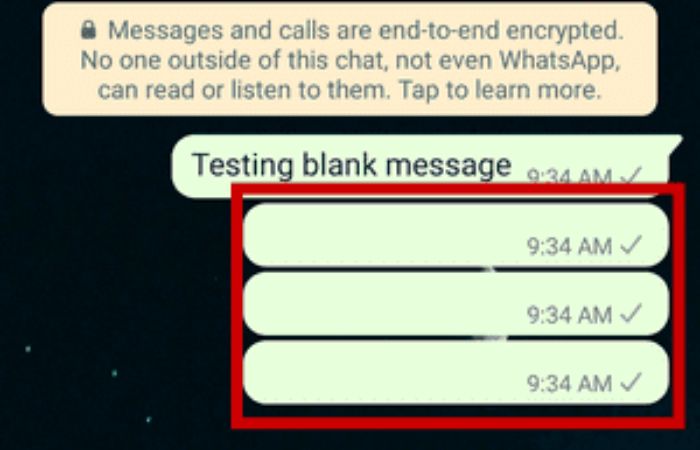
FAQs
1. Can blank messages be deleted on WhatsApp?
Yes, you can easily delete it by follow the following steps:
- Open the chat
- Select the blank text message
- Choose delete option
- At last you can confirm it
2. Can I use the same methods to send blank messages on other messaging apps?
Yes, many apps provide the same procedure that is mentioned above. Apps like telegram, facebook messenger and instagram etc.