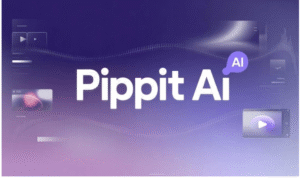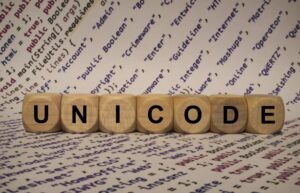Invisible Text and Its Impact on Web Accessibility
Invisible text references content that looks hidden from users on a webpage and is therefore present in the code. This can be used for some special purposes such as including screen reader instructions for the benefit of visually impaired users. However, it may also lead to accessibility problems. A bad implementation may cause confusion to screen reader users, hamper navigation and misguides the users.
Ensuring Compliance with Accessibility Standards
Users must be sure that using invisible text it is necessary to follow guidelines while adhering to accessibility laws.it is possible when providing images for alternative text and other non-text elements. For providing additional context, screen readers use ARIA attributes. Don’t use invisible letters if your content is essential or navigation.
Ethical Use of Invisible Characters
The ethical use of blank text for designs or SEO purposes raises high concerns. It is used for raising search engine rankings or creating specific design aesthetics for better web search performance.
Balancing Accessibility and Aesthetic Design with Invisible Text
To balance accessibility and aesthetic design, it’s essential to consider the impact of invisible text. Using blank texts sparingly and only when necessary. Providing alternative text or other accessibility features to support users who may be impacted by empty text. Testing and iterating on design elements to ensure they are accessible and usable for all users.
How Invisible Text Affects Screen Readers
Invisible characters have a significant impact on screen reader users. When used improperly, blank space can create confusion, frustration, and exclusion. However, when used thoughtfully, invisible characters can also provide additional context or information for screen reader users.
Best Practices for Inclusive Web Design with Invisible Text
By using invisible letters you can easily enhance your web design accessibility. Don’t overuse empty text use only when it’s necessary. Provide alternative text or other accessibility features to support users who may be impacted by blank text gradually. Test it and make sure on design elements that they are accessible and usable for all users. Consider the ethical implications of using blank space and prioritize accessibility and inclusivity.
Relevant Post : Importance of Invisible Text in Legal Documentation