Font Generator
Fancy font generator is used to convert simple text into many unique style fonts that makes your text attractive.
Generate Stylish Fonts Online
How to Use a Font Generator ?
The process to use this font generator is very easy by following some steps given below
- Add your text in the text box option.
- Type your text as well as you can simply paste the copied text.
- Click on the Generate Fonts Button.
- List of different fonts are displayed on the screen and you can choose your desired font.
- Click on the Copy button and paste it anywhere.
Key Features of Font Generator ?
There are some important features of our text font generator that are mentioned below
100% Free to Use
Our custom font generator is totally free and has no hidden charges. It provides unlimited access to use. You can use this free font generator without creating an account. There will be no watermark in your text and thus you can maintain your privacy.
Simple To Use
This word font generator provides a very user-friendly interface that is very simple to use. You can simply type or paste the text in the text box, click the generate button and copy the generated text.
Variety in Fonts and Styles
Our special font generator provides variety in fonts and styles , Some of them are given below
Cool Fonts
Our special font generator provides variety in fonts and styles , Some of them are given below
A cool font is a type of font that represents the peaceful theme.
Example
Simple text is WELCOME and after applying cool fonts the result is

Calligraphy Fonts
This font shows the expensive writing style .
Example
Simple text is WELCOME and after applying calligraphy fonts the result is

Cursive Fonts
It is used for writing faster in a beautiful manner.
Example
Simple text is WELCOME and after applying cursive fonts the result is

Fancy Fonts
Fancy font is used to represent the unique visual flair.
Example
Simple text is WELCOME and after applying fancy fonts the result is

Lettering Fonts
These types of fonts are used to pay focus on the design and represent each character.
Example
Simple text is WELCOME and after applying lettering fonts the result is

Script Fonts
This font is used to mimic the fluidity of the text.
Example
Simple text is WELCOME and after applying script fonts the result is

Handwriting Fonts
Example
Simple text is WELCOME and after applying handwriting fonts the result is

Gothic Fonts
This font is used to write formal documentation for medieval times.
Example
Simple text is WELCOME and after applying gothic fonts the result is

Modern Fonts
Modern fonts are used to clean lines.
Example
Simple text is WELCOME and after applying modern fonts the result is

Vintage Fonts
This font is used to make nostalgic charm.
Example
Simple text is WELCOME and after applying vintage fonts the result is

FAQ's
What is a Font Generator ?
Font generator is used to convert simple text into many unique style fonts that makes your text attractive. It is based on unicode characters and symbols. These unicodes are compatible with almost all devices.
How does the pretty font generator work ?
This name font generator works on the unicode characters and symbols to convert the simple text into some unique fonts as you like.
Is this letter font generator free ?
This online font generator is totally free and has no hidden charges. It provides unlimited access to use. You can use this tool without creating an account.
How do we use unique font generator copy and paste Features ?
This best font generator works simply by type/paste the text in the text box , click on the Generate button and copy the generated text.
Can I modify existing fonts with a fancy font generator ?
Yes, you can easily modify the existing fonts with this free font generator simply paste the fonted text in the Type Your Text Here portion then click on the Generated button and copy the generated text anywhere.
Tools Categories
Recent Posts
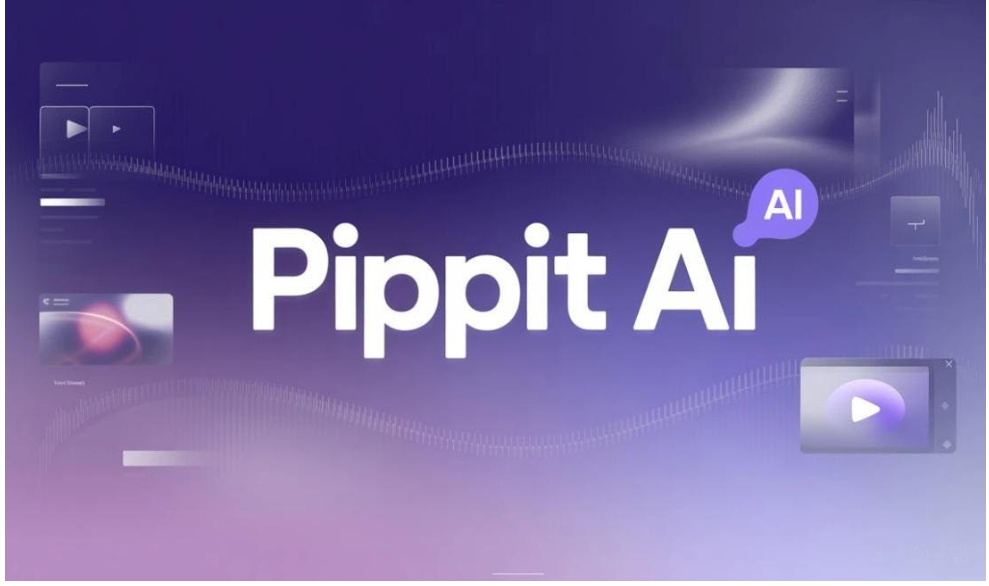
The Science of Sharp: Why High-Definition Images Trigger More Engagement Online
In today’s high-speed social media landscape, your content has only a fraction of a second to

U+00B7 Middle Dot
Introduction to the middle dot Unicode character U+00B7 is a Unicode character that is used to

Unicode U+28F0
What is Unicode U+28f0? The Unicode character u+28f0 represents the Braille character (⣰) parallel to 5,6,7,8
