Aesthetic Text Generator
Generate aesthetic font Online
Aesthetic Text Generator
How to use an Aesthetic Text Generator?
Transform your plain text into beautiful, aesthetic-style text using our AI-powered aesthetic text generator by following these simple steps:
Step 1: Open the Aesthetic Text Generator.
Step 2: Type the simple text you want to convert into an aesthetic style and click on the Generate button.
Step 3: Your text is instantly converted into a stylish, aesthetic font. Copy your text and use it anywhere.
Here is your converted text in an aesthetic font that you can use anywhere.
Tools Categories
Recent Posts
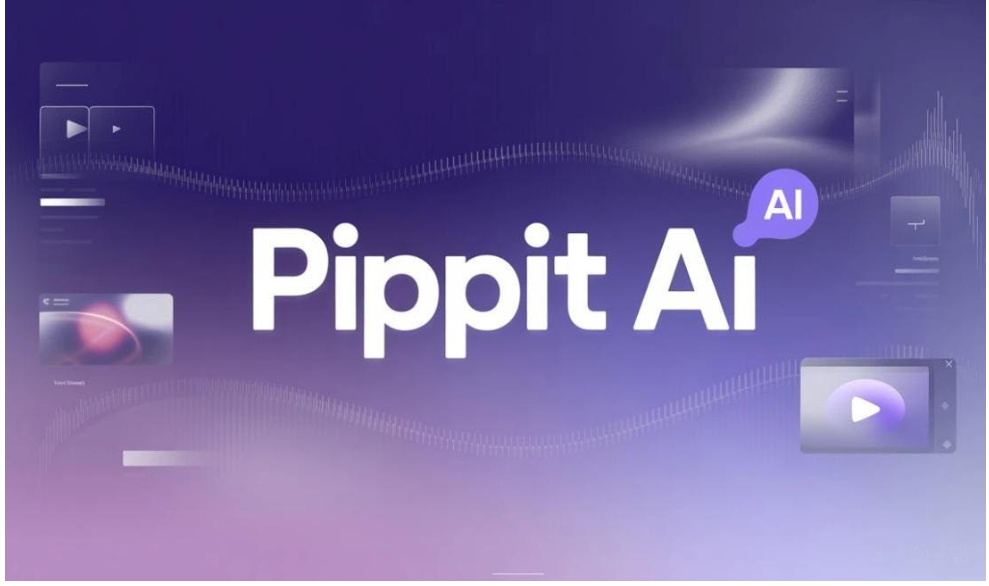
The Science of Sharp: Why High-Definition Images Trigger More Engagement Online
In today’s high-speed social media landscape, your content has only a fraction of a second to

U+00B7 Middle Dot
Introduction to the middle dot Unicode character U+00B7 is a Unicode character that is used to

Unicode U+28F0
What is Unicode U+28f0? The Unicode character u+28f0 represents the Braille character (⣰) parallel to 5,6,7,8
