Bubble Text Generator
Tired of using plain text that looks boring and gets ignored? Our Bubble Text Generator helps you turn normal words into fun, eye-catching bubble-style text in seconds. Create playful bubble letters that stand out on social media, designs, and messages — no design skills needed.
Bubble Text Generator
What is Bubble Text?
Bubble text is a fun and playful text style where letters appear rounded, soft, and bubble-like. It is often used to create eye-catching words for social media posts, designs, and creative messages. 3D bubble text makes your content look more friendly and visually appealing.
What is a Bubble Letter Generator?
A Bubble Text Generator is an online tool that converts normal text into bubble-style text automatically. It helps you create bubble letters, bubble characters, and stylish bubble text effects with just a few clicks.
How to Create Bubble Text?
Open bubbly text generator:
Open the bubbly text generator in your browser. The tool loads instantly and works on all devices.
Enter Your Text:
Type the text you want to turn into bubble letters. You can enter names, words, or short phrases.
Choose Bubble Style or Font:
Select a bubble-style font that matches your design needs. You can switch styles anytime in this Bubble Text Generator.
Customize Colors & Style:
Adjust text and background colors to create bouncy bubble text that stands out.
Preview Bubble Text in Real Time:
See your bubble text update instantly as you make changes.
Copy or Download Bubble Text:
Copy the bubble text with one click or download it for use in social media and designs.
Features of the Bubble Text Generator
Multiple Bubble-Style Fonts:
Choose from a wide range of bubble-style fonts designed to look fun, rounded, and eye-catching. These fonts help you create bubble letters that match different moods and creative needs.
Bubble Text Effects & 3D Styles:
Apply stylish bubble text effects using our Bubble Text Generator, including soft and glossy 3D bubble text. These effects add depth and make your bubble-style text look more dynamic and modern.
Unicode & Image-Based Output:
Generate bubble characters for easy copy and paste, or create image-based bubble text for designs. This gives you flexibility for both text-based and visual projects.
FREE Copy & Download Options:
Use the bubble text generator free without any limits. Copy your bubble text instantly or download it for social media posts, banners, and creative designs.
Mobile & Desktop Friendly:
The tool works smoothly on mobile phones, tablets, and desktop devices. You can create bubble text anytime without installing any app.
No Sign-Up, No Watermark:
Create bubble text without signing up or sharing personal details. All generated bubble text comes clean, with no watermarks added.
Fast & Lightweight Tool:
The bubble text generator loads quickly and runs smoothly in your browser. It helps you create bubble-style text in seconds without slowing down your device.
Where To Use Bubble Letters?
Birthday Banners:
Bubble letters are perfect for birthday banners because they look fun, bold, and cheerful. They help create colorful text that instantly matches party and celebration themes.
Social media posts & bios:
Use bubble text to make your social media posts and bios stand out. Bubble-style text grabs attention and adds a playful touch to usernames, captions, and profile descriptions.
Reels & TikTok hooks:
Bouncy bubble text works great for Reels and TikTok hooks. It helps highlight key words and makes short videos more engaging and scroll-stopping.
Banners & posters:
Bubble letters are widely used on banners and posters to create bold headlines. They make messages easier to notice from a distance and improve visual appeal.
Stickers & thumbnails:
Bubble text is ideal for stickers and thumbnails because it looks clean and eye-catching at any size. It helps designs feel more fun and clickable.
Frequently Asked Questions About Bubble Text Generator
Can I generate 3D bubble text online?
Yes, you can generate 3D bubble text online using this bubble text generator. It allows you to create glossy and stylish 3D bubble text directly in your browser.
Is bubble font free to use?
Yes, this is a free bubble text generator. You can create bubble letters and bubble-style text without paying any fees or signing up.
What is the difference between bubble fonts and bubble text?
Bubble fonts are specific font styles designed with rounded shapes. Bubble text is the generated result that uses those fonts or bubble characters to create playful text.
Does this bubble letter generator work on iPhone / Android / Mobile?
Yes, the bubble text generator works smoothly on iPhone, Android, and all mobile devices. You can create and copy bubble text easily on any screen size.
Tools Categories
Recent Posts
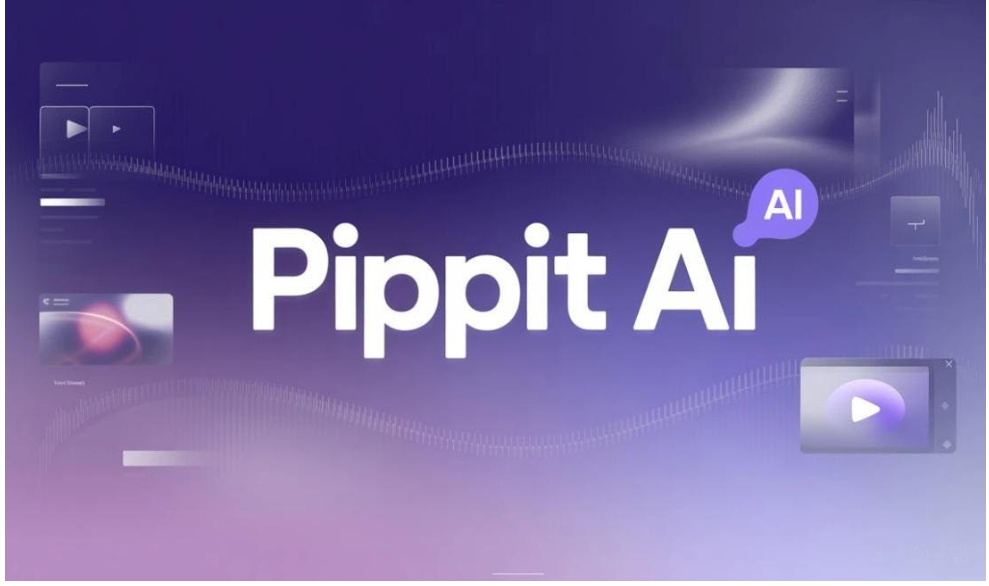
The Science of Sharp: Why High-Definition Images Trigger More Engagement Online
In today’s high-speed social media landscape, your content has only a fraction of a second to

U+00B7 Middle Dot
Introduction to the middle dot Unicode character U+00B7 is a Unicode character that is used to

Unicode U+28F0
What is Unicode U+28f0? The Unicode character u+28f0 represents the Braille character (⣰) parallel to 5,6,7,8
