Gothic Text Generator
Tired of Plain Text? Instantly Convert Any Text to Spooky, Stylish Gothic Fonts with Our Free Gothic Text Generator! Standard text is boring, and if you want your social media usernames or messages to look unique and mysterious, you need something better.
Gothic Text Generator
What is Gothic Text?
Gothic text refers to a style of writing that looks old-fashioned, artistic, and mysterious, often based on medieval manuscripts and early printing. It uses special symbols and characters to create a dark, elegant, or ‘spooky’ feel, which is perfect for standing out online. This style includes various historical fonts like Blackletter and Fraktur.
Introduction to Gothic Text Generator
Our Gothic Text Generator is an easy-to-use tool designed to instantly transform your regular typed letters into cool Gothic fonts. Instead of manually searching for fancy symbols, this online generator quickly provides you with a variety of stylish options. It saves time and makes giving your digital presence an edgy, unique look effortless.
How to Use a Gothic Text Generator?
Using our free Gothic text tool is extremely simple and fast, requiring only a few clicks to transform your plain text into stylized symbols. Follow these easy steps below to start generating and copying your new, eye-catching fonts.
Open the Tool:
First, navigate to the main page of our online Gothic Text Generator. The tool is ready to use immediately on any device, whether you are on a desktop computer or a mobile phone.
Enter Your Text:
Type or paste the words, phrase, or username you want to convert into the provided input box. You can enter any standard text you wish to stylize using the Gothic text style.
Click the Generate Button:
Once your text is entered, the Gothic Text Generator instantly creates many different Gothic, creepy, and fancy font styles below. This process is automatic and takes just a moment.
Copy the Output:
Review the list of generated fonts and click the “Copy” button next to the style you like best. This action automatically saves the Gothic font to your clipboard.
Use It Anywhere:
Paste your newly copied Gothic text into any platform you choose, like social media bios, chat messages, or graphic design projects. Because the output uses Unicode, it works almost everywhere!
Features of Our Gothic Text Generator
Our Gothic Text Generator is built to be the best tool for creating stylish, spooky fonts quickly and easily. Here are the key features that make our Gothic font tool stand out from the rest.
Easy to Use:
You don’t need any special skills or software to start generating amazing text. The simple interface lets you input text and copy the results instantly, making text conversion fast and hassle-free.
Mobile & Desktop Friendly:
Our tool works perfectly on all devices, whether you are using a phone, tablet, or desktop computer. Create beautiful Gothic text on the go, anytime, anywhere, without needing to download an app.
Free to Use:
Access all the unique Gothic, medieval, and stylish fonts completely free of charge. There are no hidden fees or subscriptions—just quick, easy, and free Gothic text generation.
No Limits:
Generate as much stylish Gothic text as you need, without any restrictions on length or number of uses. Feel free to transform large paragraphs or just a few characters for endless creative fun.
FAQs
Is the Gothic text the same as the Old English font?
No, they are similar but not exactly the same. “Gothic text” is a broad term that includes styles like Blackletter and Fraktur, which are closely related to historical Old English typefaces. Our tool provides a variety of these fancy, medieval-style options.
Can I use Gothic text on social media platforms?
Yes, absolutely! The text generated uses Unicode characters, which are recognized as standard text by sites like Instagram, X (Twitter), Facebook, and Discord. Simply copy the Gothic font and paste it directly into your bio, captions, or posts.
Does Gothic text work on all devices?
Generally, yes. Since the output is based on universal Unicode symbols, it displays correctly on most modern smartphones, tablets, and computers. If your device supports Unicode, the Gothic text will show up as intended.
Can I convert long paragraphs into Gothic text?
Yes, you can! Our Gothic Text Generator has no text limit, allowing you to convert sentences, long quotes, or even entire paragraphs. However, very long conversions might be slower to load depending on your internet connection.
Is the Gothic text generated by this tool editable?
The generated text is editable before you copy it; you can always change the source text in the input box. Once you copy and paste the unique Gothic symbols into another program, you can edit it just like any other typed text.
Tools Categories
Recent Posts
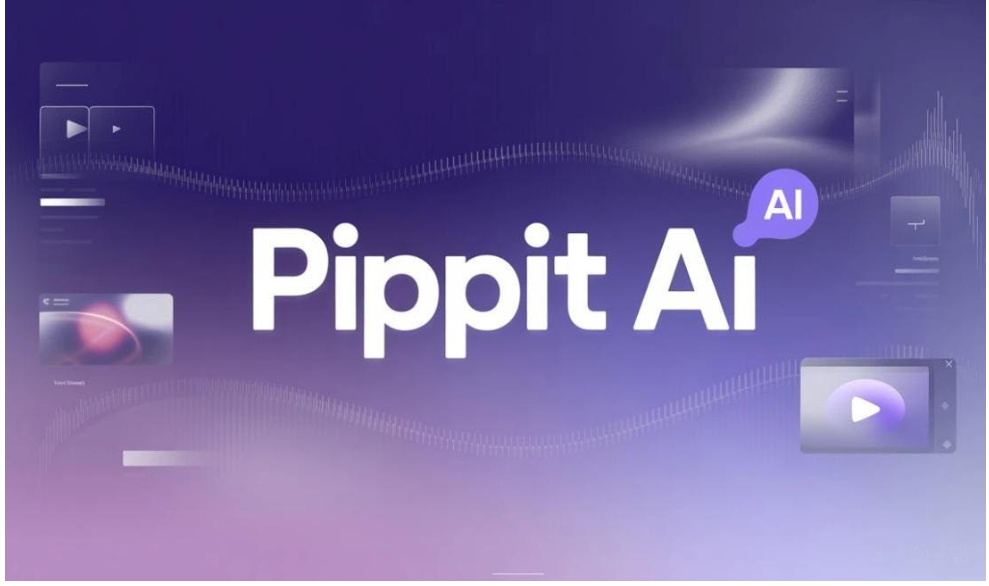
The Science of Sharp: Why High-Definition Images Trigger More Engagement Online
In today’s high-speed social media landscape, your content has only a fraction of a second to

U+00B7 Middle Dot
Introduction to the middle dot Unicode character U+00B7 is a Unicode character that is used to

Unicode U+28F0
What is Unicode U+28f0? The Unicode character u+28f0 represents the Braille character (⣰) parallel to 5,6,7,8
