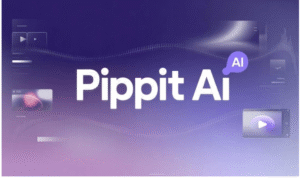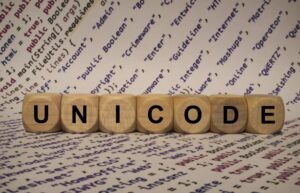Procedure to Type an invisible character
Invisible characters are blank spaces that are not watchable.
We discussed how to type an invisible character are given below
1- Special character:
The special character is used as a blank space that is known as invisible.
Method:
You can simply hold ALT key then press 0160 just like(ALT*0160) a blank space put at that place.
2- Copy & Paste:
You can simply open the website empty text generator type word or sentence and then click on the generate button. It generates blank spaces easily.
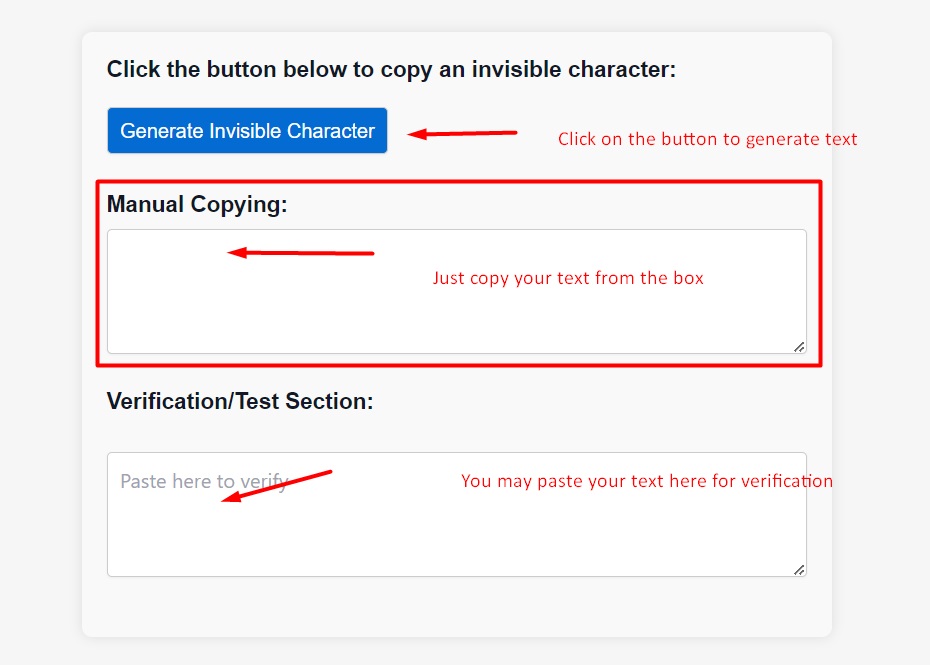
You can make fun with your friends by making blank spaces and catch the attention of anyone by replying to them. So, enjoy your life with your friends and family.