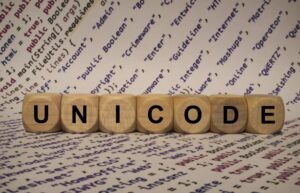Introduction to Subtle Design Tweaks
In the digital age, user experience is not just a feature but its the first impression a company makes. Be it a website, mobile app or a digital platform, this impression influences how the user feels about the website and how they interact with it. Users are more likely to return to a website only if they find it smooth and easy to navigate. To make this possible, designers try their best to implement subtle enhancements that go unnoticed by the user but significantly improve user experience. These include better spacing, improved loading speed, readable typography and intuitive layouts providing better user experience. Research shows that 88% of the users avoid returning to a site after a poor experience, indicating the importance of these subtle design tweaks. Basically, subtle design tweaks are just the little things that make everything feel more comfortable and handy on a certain platform.
How Small Changes Affect User Interaction?
Small changes in design might seem almost unnoticeable but they can have a powerful impact on how users move through a website. These invisible touches silently guide them through a digital platform without making them stop to think. For instance, increasing the size of a headline, shifting the position of a link, highlighting the most important button or changing its colour can direct the user’s attention effectively. These subtle changes, carefully developed by designers, are greatly helpful for ensuring a smooth experience. While advanced users might manage without much guidance, unprofessional users mostly rely on these immediate tweaks to find their way. Hence, by addressing the needs of all types of users, these small enhancements make digital spaces more accessible.
Invisible Characters in UX Design
These are the elements that work behind the scenes to subtly enhance the user experience, often without the user even knowing it, contributing in making interfaces feel intuitive, smooth, and responsive.
Here are a few tools that are designed to enhance user experience.
Blank Text Generator
Blank text is a type of hidden text or blank space that occupies a specific space while not being visible on the screen at all. Although it’s not seen in the text or on the screen yet the computer is able to recognize it as a significant element within the text.
Adobe XD
It is a powerful tool for designing interactive user interfaces. It’s quite helpful in creating micro-interactions and smooth transitions between screens which are not always visible, but they enhance user experience by making the interface more responsive.
InVision
InVision is used for prototyping, particularly for generating subtle animations and transitions between pages or actions. Loading animations or feedback messages can easily improve a user’s emotional response to a website or app.
Framer
Framer is a tool that provides an interactive interface with advanced animation features. It enables fluid transitions and subtle animations that enhance usability without distracting the user, leading to a more positive user experience.
Best Practices for SEO with Clean Text
Having a well-structured text is necessary for both user experience and Search Engine Optimization. The cleaner your content is, the easier it is for search engines like Google to understand and rank your page. Here are some best practices for SEO with clean text:
- Make your content easy to use: Using simple words and short sentences keeps the users engaged.
- Use relevant keywords: Adding phrases and words that people often search for helps them navigate through the website.
- Write clear titles: Descriptive titles help search engines and readers quickly know what your content is about.
- Add internal and external links: Providing links to other helpful pages on your own website helps build a strong site structure and improves your SEO ranking.
Conclusion
Subtle design tweaks, invisible characters, and optimized text work together for an experience that’s engaging and easy to navigate. These elements not only enhance user experience but also help in making your site prominent on search engines, ultimately attracting more traffic. By paying keen attention to the finer details, designers can form such digital products that feel intuitive and responsive. So, if you’re looking for a design that’s easy to deal with, keep in mind that the small adjustments are always going to have a powerful impact.