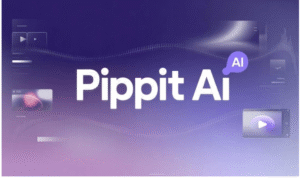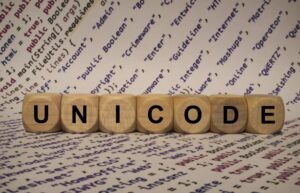What does U+2026 represent?
Unicode u+2026 represents Horizontal Ellipsis. This Unicode ellipsis was added in Unicode version 1.1 in 1993. The Ellipsis character is displayed as (…), three dots. Unicode for ellipsis belongs to the general punctuation block. Its width is determined by its context in East Asian texts, which is alternatively described as a dot’s point.
How to type a Horizontal ellipsis?
Unicode u+2026 can be used in multiple software or devices to represent three dots in formal conversation. It can be inserted into Mac and Windows software. Follow these steps for this software to type this Unicode.
Windows
This Unicode ellipsis can be inserted in Windows easily if you know the exact number of Unicode U2026. To do so, follow the steps for Windows described below.
1-First, you press the Alt button on the keyboard and hold.
2- Now type 2026.
3-Then Release the Alt button.
4- It shows (…) in your windows.
Mac
Ellipsis Unicode can be displayed on a Mac by typing its actual number. You can easily insert this ellipsis in your Mac by following these steps.
1-Press and hold Alt ⌥ on your Mac.
2- Then type 2026.
3-Now release the Alt button.
4- It will display (…)on your Mac.
Where is u+2026 commonly used?
This Unicode character is mostly used for displaying three dots in different contexts. Here is a simple way to use the ellipsis (U+2026).
1- To Leave a Sentence Open or Incomplete
Unicode u+2026 is used when you want to show that something is unfinished or the thought is ongoing.
For Example, she was about to explain… but then she stopped.
2- To Represent a Pause
We use Unicode for ellipsis to show a short pause in speech or thought, especially in dialogue or narrative.
For Example: “I don’t know… maybe I should just call him.”
3- In Software Menus and Buttons
The ellipsis character is commonly used in digital interfaces to indicate that further action will follow when clicked, like opening a new window or performing another function.
For Example: Log Out…
4- To Add Drama or Suspense
This ellipsis Unicode is used in storytelling, especially when you want to create suspense or make the moment more dramatic.
For Example: And then… the door opened.
Faq’s
Does code point 2026 work on all platforms?
Yes, the U+2026 codepoint that represents ellipsis supports and works on all modern platforms, including websites, mobile devices, and software applications. However, some older platforms or special text editors may display it as a series of dots.
Does Unicode for ellipsis appear the same on all fonts?
No, ellipsis Unicode can appear differently depending on the font support. For example, some fonts might have zero or low spacing between the dots, while others might have more gaps between the dots. There are some fonts that support horizontal three dots, like Arial, Calibri, and Times New Roman.
Is U+2026 Different from Three Dots (…)?
Unicode u+2026 is a single character that looks like three dots, it is mostly used for professional writing, websites, and apps. So, code point 2026 is a cleaner and more standard way of showing the three dots. However, three dots are three separate characters that are typed one by one. It is commonly used in casual writing, text messages, and informal content.
What are the HTML entities for ellipsis Unicode?
Horizontal ellipsis can be used in HTML code by using its entities. Which are described below.
HTML Number: …
HTML Hex: …
HTML Entity: &hellip
These are the HTML entities that you can use in your code.