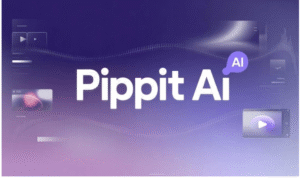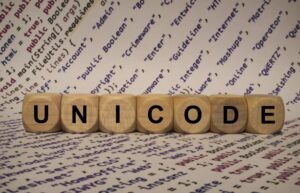Introduction to Unicode U+2082
Unicode has a special character known as subscript 2. It belongs to the superscripts and subscripts block. Its visual representation is small 2, which lies below the baseline. It was added in Unicode version 1.1 in 1993. In East Asian text, its width is determined by its context.
Uses of Unicode subscript “2”
Unicode subscript is usually used to represent subscripts in text, such as mathematical notation, physics equations, or chemical formulas, where it indicates a subscripted number.
Mathematical notation
In mathematical notation, the subscript “2” shows the values of arrays and vectors. For example, in x₁, x₂, x₃ the 1,2,3 are subscript of “x”.
Chemical Formulas
In chemical formulas, the subscript “2” indicates that two atoms of an element are present in a molecule. For example, in H₂O (water), the “2” means two hydrogen atoms are in the molecule.
Physics equations
A Unicode u+2082 in physics equations represents a specific value, number, or position in a sequence related to that quantity. It is usually used in multiple quantities of the same type, but their context or values are different. For example, Fₙ = m a, where Fₙ means there are multiple forces present.
Faq’s
How can we insert Unicode U+2082 in operating systems?
Unicode u+2082 can be inserted in multiple operating systems like Windows and Mac easily if you know the exact number of this. You just follow the steps of typing Unicode in these systems, which are described below
Windows
It can be typed in Windows OS by following these steps. You can use this subscript to represent the small 2 in a formula or notation. Here are the steps;
- Hold Alt
- Press 2082
- Release Alt
- It creates a small “2” in your windows.
Mac
It can be typed in Mac OS by following these steps. You can use this subscript to represent the small 2 in a formula or notation. Here are the steps;
- Hold Alt ⌥
- Press 2082
- Release Alt
- It creates a small “2” in your Mac.
How can we use Unicode subscript 2 in programming?
You can use this U+2082 in programming languages like HTML, JAVA, and CSS directly by using their values. You can use it by copying and pasting or by putting its values manually in code. Here are the values for languages.
HTML: ₂
JAVA: \u2082
CSS: \2082
Is Unicode U+2082 supported in every browser?
Yes, most browsers like Google Chrome, Mozilla Firefox, Microsoft, and Safari support Unicode U+2082. This character is font-supported. If the font being used includes the subscript 2 character in its design, it shows correctly. But if the font doesn’t support it, the browser might replace it with a blank box. Most Arial Unicode MS, DejaVu Sans fonts support 2 subscripts.