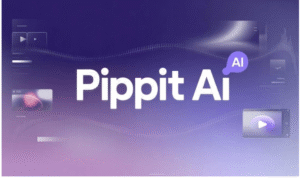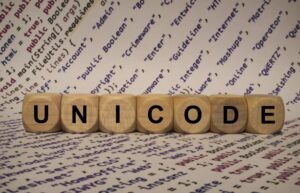Explore Unicode character U+2713
The Unicode U+2713 is known as “Check Mark(✔).” It is part of the “Dingbats” block. This character represents a mark made by a single stroke, starting from the bottom and moving up to the right. It has no designated width in East Asian texts. This character indicates correctness, completion, or response in many contexts. It was added in Unicode version 1.1 in 1993.
Where is Unicode code point 2713 used?
The u+2713 is mostly used to show agreement or confirmation. It can be found in various contexts, like online forms, checkboxes, and printed documents.
Web Development:
In HTML, the U+2713 code point displays a check mark symbol on web pages or in forms to indicate successful submissions.
Social Media post
This Unicode character can be used widely in social media posts for highlighting points, benefits, and features like
✓ Free shipping
✓ 24/7 Support
✓ 100% Satisfaction Guarantee
Software Applications:
Applications like Microsoft Office, Excel, and Context can use this Unicode character to display and handle the check mark symbol by allowing its use in documents and other software.
Does Unicode 2713 same on all fonts?
Yes, Unicode U+2713 is the same on all fonts because all fonts like Arial, Calibri, Courier, Noto fonts, and Wingdings support this Unicode and are used to show a check mark symbol in different applications.
Faq’s
Is Unicode U+2713 considered an emoji character?
No, Unicode 2713 can not be used as an emoji character because it is categorized as a symbol, not an emoji. This symbol belongs to the dingbats block, named as a “check mark”.
How can I type the check mark symbol on Linux?
You can easily type the tick mark symbol in your Linux operating system by inserting its exact Unicode number. You can write Unicode U+2713 in your Linux to get a tick mark by following the steps described below.
- Press Ctrl + Shift + U
- Then type 2713
- Press Enter
What is the difference between u+2713 and u+2714?
The main difference between Unicode U+2713 and Unicode U+2714 is that U+2713 represents a standard tick mark (✓), while U+2714 represents a heavy tick mark (✔). It is bolder and clearer than U+2713.